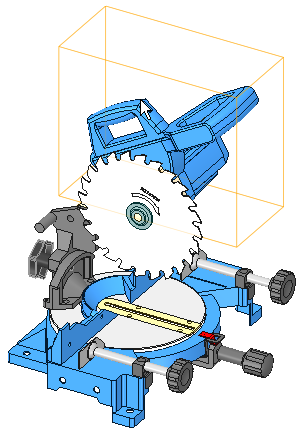Select Components Mode
The Select Components mode is found in the menu under the Select tool in the Edit ribbon group on the Design tab. You can access this menu while almost any tool is active. For example, if you want to change selection modes while the Pull tool is active, just click the arrow under Select. The Pull tool will remain active.
In this selection mode, as you hover over geometry, when you are over an object that is in a component, that component will be pre-highlighted.
Pre-highlighting while box-selecting shows just the component bounding boxes. Faces, edges, etc. are not pre-highlighted.