Fixing and Replacing Small Curves
- Click the Fit Curves tool in the Fix Curves group of the Repair tab.
- Select or box-select the curves you want to fix.
- Set the Maximum distance option to determine the curves that will be found and how closely new curves will follow old curves.
- Choose Fix Options to set the types of replacement curves to use.
Lines
Arcs
Splines
- Correct tangency: Check this option to make arcs tangent that are otherwise slightly non-tangent.
- Small curves are highlighted and new curve start and end points are indicated.
- Click problem areas to fix them or click the Complete tool guide.
The images below show the effect of the Check tangency option.
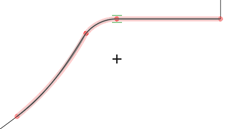
Without the Check tangency option checked, only one tangency is found.
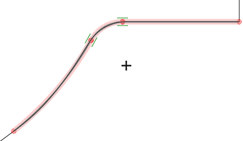
With the Check tangency option checked, a slightly non-tangent arc is made tangent.


