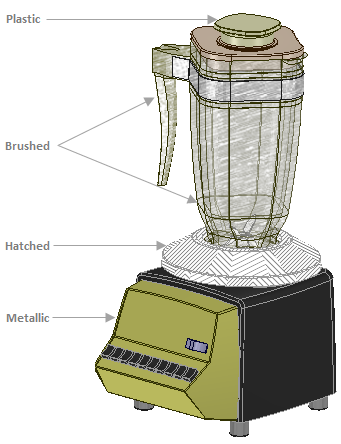Applying a Rendering Style
The Rendering Style tool, in the Style group of the Display tab, allows you to change how solid faces are rendered. Assigning different rendering styles to a model helps you to better visualize parts, assemblies, or components as you develop your design. You can choose between:
- Metallic: a shiny, light reflective finish
- Plastic: a matte finish
- Brushed: a sketched finish
- Hatched: a hatch line finish
- Finish: a matte or gloss finish
All four rendering styles are illustrated below: the top of the pitcher is set to
plastic, the handle and pitcher are brushed, the blade base is hatched, and the base
of the pitcher is metallic.