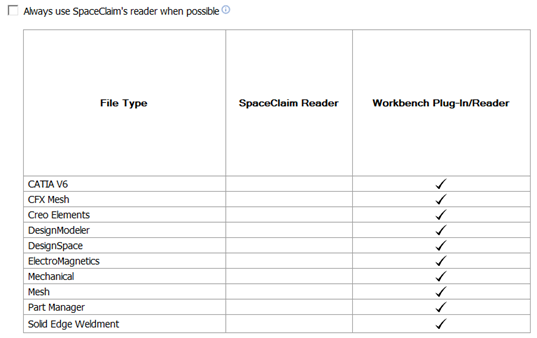Workbench Options (For SCDM only)
Select Workbench in the panel on the left.
Set basic and advanced geometry options.
Set the Always use SpaceClaim's reader when possible option depending on whether you want SCDM to ignore the Ansys CAD Configuration Manager's (CCM) settings when opening a document. File formats that can be imported into SCDM fall into the following three categories:
Formats that are never routed through Ansys Part Manager (VRML, STL, PLY, IGES, STEP, and so on). These formats always use SpaceClaim's reader.
Formats that must be read through Ansys Part Manager (CATIA V6, DesignModeler, Creo Elements, and so on). Workbench preferences always apply to these formats.
Formats that are readable by both Part Manager and SpaceClaim's reader.
The option includes a table indicating which reader will be used for each file type. Formats listed in the table are from categories 2 and 3 above. Enabling the option forces any format from category 3 to be routed through SpaceClaim's interoperability functions. When the option is disabled, each format's behavior is determined by its setting in the CCM.