Missing Faces Tool
The Missing Faces tool automatically detects and fills missing faces on an object. This tool should be used to find missing faces on imported designs.
Use the Fill tool to fill faces when you know where the edges of the new face should be. Use the Missing Faces tool to identify missing faces and fill them automatically or choose which missing faces you want created.
As a precaution, if your design includes any open edge loops, first be certain that the loop(s) are not simply imported parts that may have been designed as a surface body with open regions.
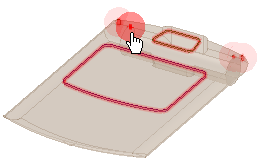
This section contains the following topics:


