Splitting a Faceted Body
The images below show examples of the different options.
|
No cap
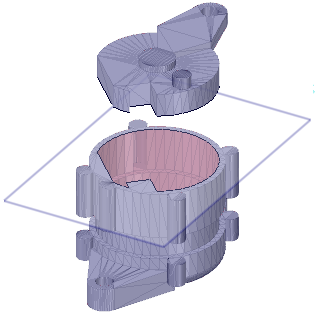
|
Cap
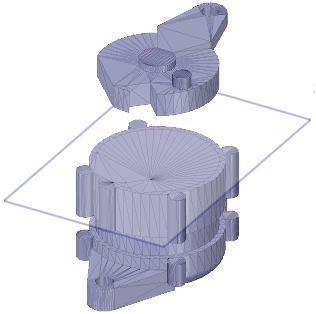
|
Cap with internal points
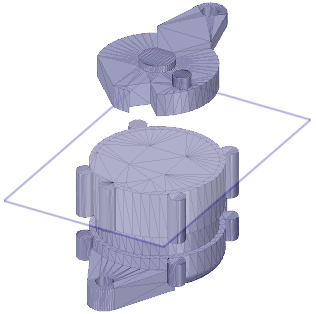
|


