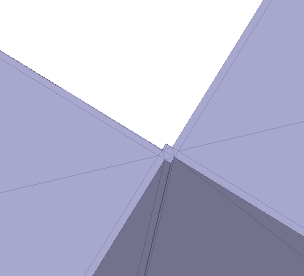Finding and Fixing Over-Connected Facets
When the Over-connected tool is used on the example shown above, it creates a small faceted volume around the over-connected edge. The image below shows the result when zoomed-in to the edge.
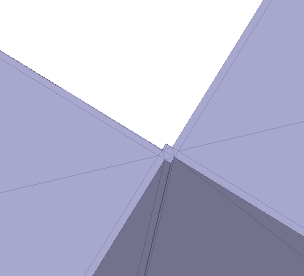
When the Over-connected tool is used on the example shown above, it creates a small faceted volume around the over-connected edge. The image below shows the result when zoomed-in to the edge.