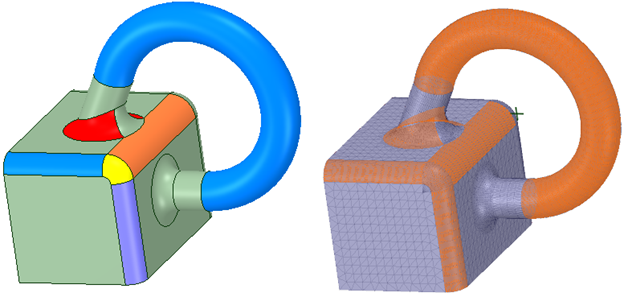Converting a Solid Body to a Faceted Body
When converting a B-Rep model to a faceted model, you can double-click a face
to select the underlying topology. In this example, the left image shows the
original model. The right image shows the faceted model with faces selected
(shown in orange). The selected faces correspond to the colored faces in the
original model.