Example Using the Select Geometry Tool Guide
| A simple block will be shelled. | 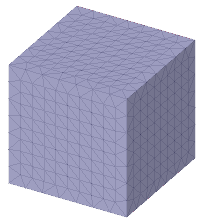 |
| Using the Select Geometry tool guide, the top face is selected for removal. | 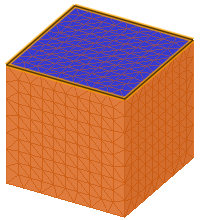 |
| Click Complete and the block is shelled with the top face removed. | 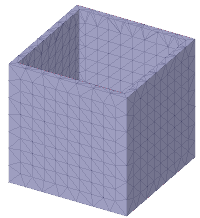 |
| You can also select facets to remove from the shell. Here, instead of removing the face, only the selected facets will be removed. | 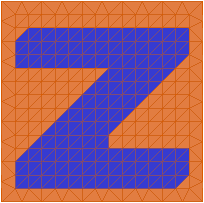 |
| Now the shell is a little more interesting. | 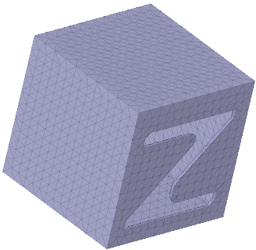 |


