Controlling the Visibility of Objects in a Drawing Sheet
The Structure tree in a drawing displays the design components under each drawing. You can:
- Hide or show a view: Check or clear the box next to the view in the Structure tree. You can also right-click the view in the drawing sheet and select Hide from the context menu.
- Hide or show a component in all views: Right-click the component in the Structure tree and select Hide in all views or Show in all views from the context menu.
- Hide or show a component in a particular view: Check or clear the box next to the component in the Structure tree.
- Hide or show an object in all views: Right-click the object in the Structure tree and select Hide in all views or Show in all views from the context menu.
- Hide or show an object in a particular view: Right-click the object in the drawing sheet and select Hide in Selected View from the context menu. Check the box in the Structure tree to restore visibility.
- Isolate a solid in a view: Right-click the solid in the Structure tree and select Isolate in selected view from the context menu. You can also right-click a face of the body in the drawing sheet. All geometry in the view disappears except the selected object. This option is not available for components.
- Hide an individual curve in a component instance: Right-click the curve and select Hide from the context menu. You can also check or clear the box next to the curve in the Structure tree.
The Structure tree displays a mixed visibility state for any objects hidden in a view, as shown in the figure below.
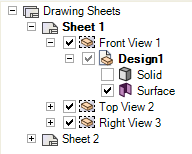
Visibility in a drawing sheet is independent from the visibility of the model in the design window.
If you insert a model into a new document, the model appears with the visibility saved in the document. After the model is inserted, the visibility of objects is independent of the saved document.
When you create a new view (general view, projected view, cross section, or detailed view) in a drawing sheet from an existing view in your drawing sheet, the visibility of objects is copied to the new view.


