Replacing a Face
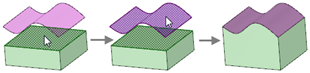
Tip: You can also:
Click the target face and Alt+click the source face, surface, or plane with the Select tool.
Click the Replace tool to replace the target face with the source face.


