Aligning or Simplifying Faces
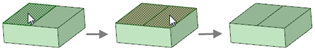
- Click the Replace tool.
-
Click the Target tool guide, then click each face that
you want to align or simplify.
You can also use any multiple-face selection method.If the selected faces are candidates for alignment or simplification, they are highlighted in red. Faces can be aligned or simplified by the Replace tool if they are within SpaceClaim 's alignment or simplification tolerance of ±0.0001m.
- Click the Complete tool guide or press the Enter key to align or simplify the highlighted faces.


