Dimensioning While Moving or Pulling
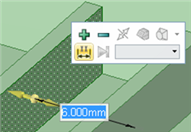
- Select a direction for the move or pull.
- Press the spacebar (or just type) to enter a value in the highlighted field.
- Press Tab to switch between dimension fields.
- Repeat step 3 until you have entered all the dimensions.
- Press Enter to accept the values and move or pull the selected object the distance you entered.


