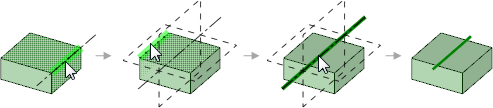| Axial face |
That contains the face's axis |
| Two, non-parallel planar faces |
At the intersection of the theoretical planes containing
the two faces |
| Linear edge |
That contains the edge |
| Cylinder and tangent plane |
At the intersection of the cylinder and plane |
| Line |
That contains the line |
| Origin axis |
Along the origin's axis |
| Circle or arc |
That contains the center point and is normal to the
line |
| Point and a plane |
Through the point and normal (perpendicular) to the
plane |
| Two points |
Through both points |
| Three axes |
At the point where a cylinder's axis would be positioned
between the three axes |
 Axis in the Create
group on the Design tab.
Axis in the Create
group on the Design tab.