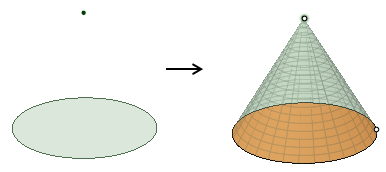Creating a Blend
- Enter the Blend tool
- Select a point, edge, or face
- Ctrl+Select a corresponding point, edge, or face
- You can select more than two objects
- The blend is previewed as you select
- Complete the blend
You can blend both closed and open sections to a single point as shown
below.