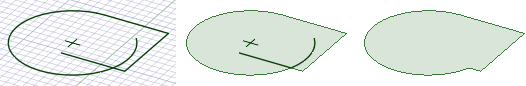Design Mode Examples
A design in section mode. The active component is displayed in the part color
(magenta in this example) and the inactive components are displayed in
gray.
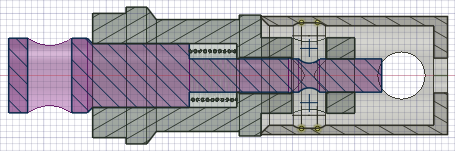
Switching from Sketch mode to 3D mode automatically converts closed sketched
curves into surface objects and the sketch curves become edges. Only the sketch
curves that contribute to the closed surface are converted to edges. Leftover
curves remain in the design as free curves.