Adding Tangency
Make the blend tangent to adjacent faces by Alt+Selecting them. In the image below right, the blue face was Alt+selected to make the blend surface tangent to it.
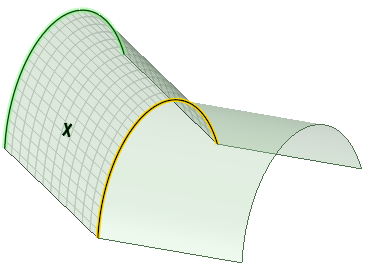
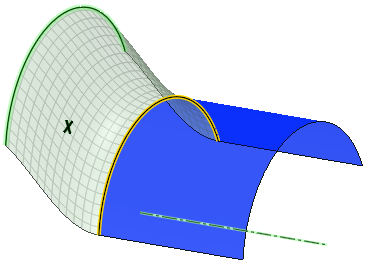
The example below is one example of this.
In the Blend tool, the system of Tangency and guide constraints sets up a
system of equations that SpaceClaim solves to produce
the Blend result. Certain cases create a system of equations which is
Inconsistent, meaning the equations produce a contradiction and have no
solution. The figure below is an example of this.
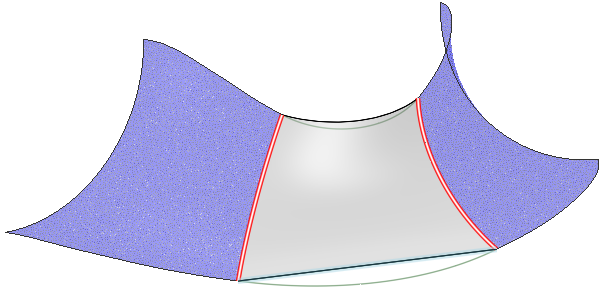
In some cases, when Blending with a combination of Tangency and Guide constraints, conflicts between the constraints can occur. In these cases, the conflicted geometry will highlight and an error message will be displayed.


