Bolt Circle Tool
- You can create a Bolt circle for either one- or two-dimension circular patterns.
- A Bolt circle displays in the Structure tree as an Annotation Plane. You can deselect the Annotation Plane check box to hide the Bolt circle.
- Bolt circle information does not update if you modify the options for your pattern, such as Circular count or Angle.
- The count and angular dimension are separate and can be deleted individually.
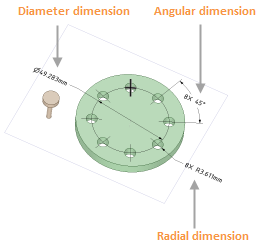
This section contains the following topics:


