Changing Configurations for Individual Drawing Views
- Select an individual Drawing View in the Structure Tree.
-
Select a Configuration in the Configurations
section of the Assembly tab for the selected view.
Note: Drawing Views and Sheets with active configurations can be deleted.
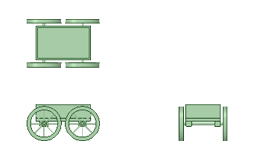
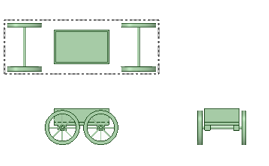
Section and Detail Views, which are created based on an existing view, will synchronize with the Configuration assigned to the parent view.
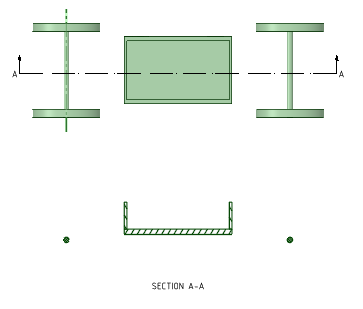
Tracelines can be added to the exploded views of your model.


