This wizard is the most basic wizard provided by the optiSLang Web Service default installation. Use it to upload an existing optiSLang project to the optiSLang Web Service and submit it for execution. It is the only default wizard meant for productive use.
To run the Project Upload wizard:
From the left-side pane, click (
 ).
).Click .
Under Upload, click .
Browse to the location of the optiSLang project (.opf) file, select it, and click .
Optionally, enter a project name in the Project Name field.
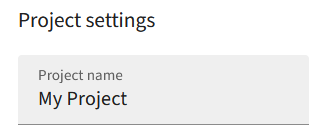
To run the wizard, click
 .
.


