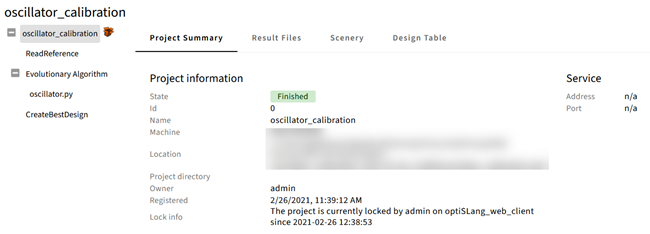The Project Summary is displayed when you open the Project Monitoring page or you select the top-level project node. It displays the following project attributes:
| Attribute | Description |
|---|---|
| State | Status of the project run |
| ID | Project ID |
| Name | Project name (custom name set in Wizard if applicable or project file name otherwise) |
| Machine | Host name of the machine the project was started on |
| Location | Path to the optiSLang project file |
| Project directory | Link to browse the project working directory, if applicable |
| Owner | Project owner |
| Registered | Registration or project start date and time |
| Lock info | User name of the person who currently has the project locked. |
| Address | optiSLang project server address if currently running |
| Port | optiSLang project server port if currently running |