After the optiSLang Web Service was installed, an administrator account was created. The administrator may have created your user name and password and sent it to you. If you do not have a user name and password, you can self-register.
Self-Registration
To self-register for a user account:
On the login page, click .
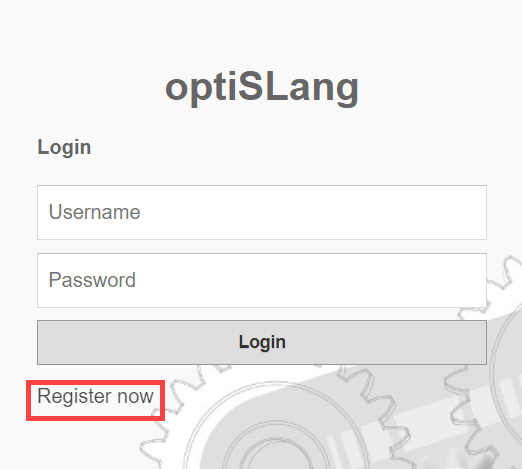
Enter a user name, password, and the same password again into the Register new user text fields.
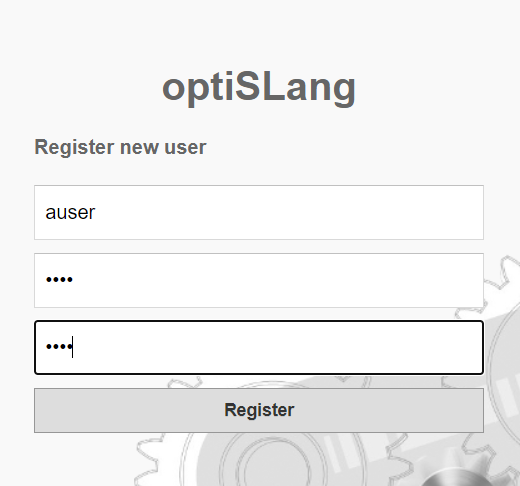
Click .
You are redirected back to the login page. You can now log in using the credentials you just registered.
Logging In
With your user credentials, you can log into the optiSLang Web Service user interface.
Enter your user name and password.
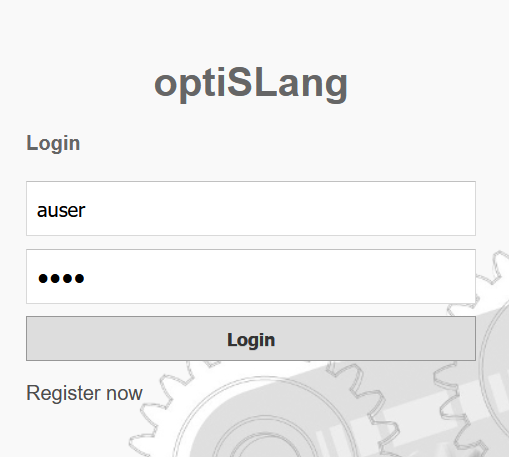
Click .


