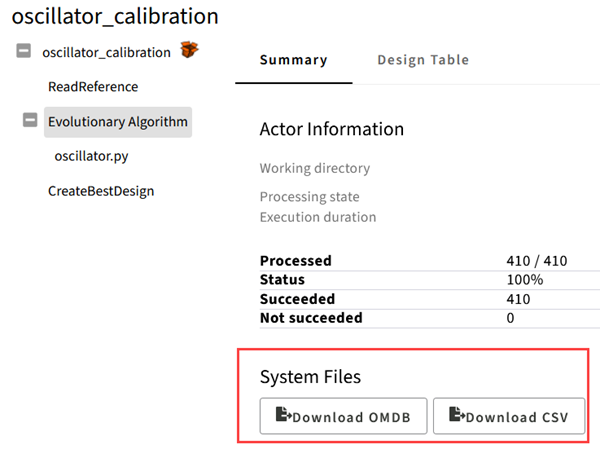You can download system result files (monitoring database and design table) and registered output files.
To download files:
To download result files:
Click the top-level project node, then click .
Select the check boxes of the files you want to download.
Click .
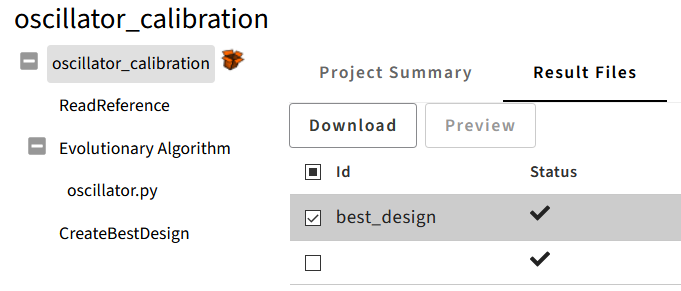
To download system files:
Click a lower-level node, then click .
To download the optiSLang monitoring database file, if available, click . To download the design table CSV file, click .