The purge projects action is a scripted action that is pre-installed with optiSLang Web Service. You can create new custom actions that appear in the Actions list with Python scripts.
Navigate to > > > .
Either copy and alter the purge.py file or add your custom script in this folder.
Open the actions.json file and add the name and script path for your action.
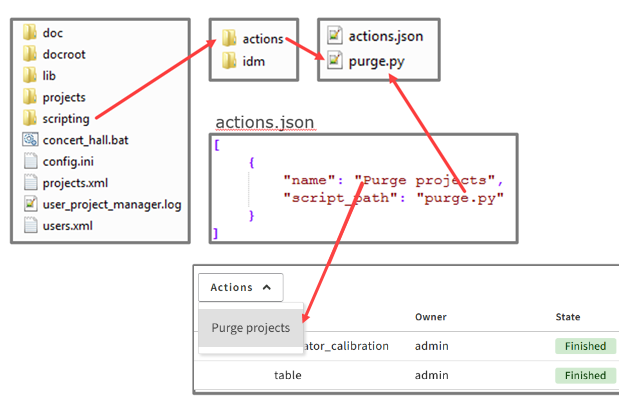
Save and close the file.
To schedule your action, see Scheduling Project Actions.


