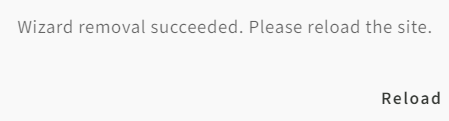You can remove selected wizards from the administration wizards list and the Wizards pane.
From the left-side pane, click (
 ).
).At the top of the page, click
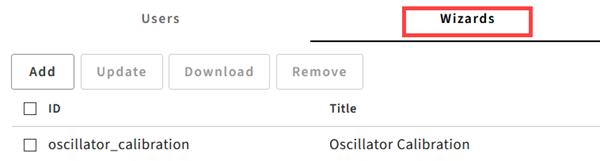
Select the check boxes of the wizards you want to remove.
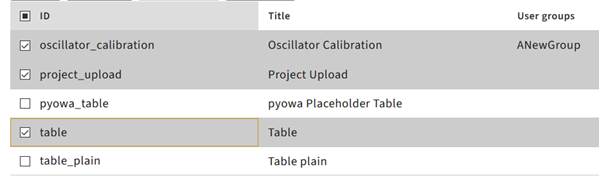
Click .
To accept the confirmation, click .
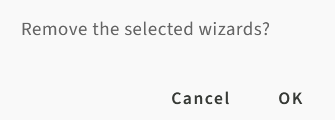
Click .