The Replace Constant Parameter algorithm is a specialized DOE, which was
designed for use in a nested system, for example, the generation of performance
maps. Opposite to the standard sensitivity system, the Replace Constant
Parameter system replaces the constant parameter values of the predefined start
designs and an additional Latin Hypercube Sampling with the parameter values
from the reference design. The reference design can be imported using the
IReferenceDesign slot or by a predefined parameter manager. As
a result, you can run a predefined DOE with inner parameters by replacing the
constant parameters with the current outer parameters for every design of the
outer loop.
As an example, the nested system of an outer ARSM optimizer, which varies some
optimization parameters and an inner Replace Constant Parameter system, which
runs a predefined DOE for the inner parameters is shown in the following image.
The outer parameters are taken as constant in the inner DOE. The current design
of the outer system is transferred as reference design to the inner DOE using
the IReferenceDesign slot. Based on some statistics of the DOE
designs, the objective and constraints of the outer optimization are evaluated
using the data mining node.
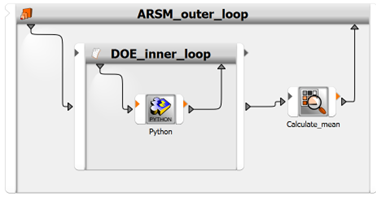
Node Settings
To access the options shown in the following table, double-click the Replace Constant Parameter system on the Scenery pane and switch to the Settings tab.
| Option | Default Value | Description |
|---|---|---|
| Number of LHS samples | 0 | Number of Latin Hypercube samples, additional to the start designs, where the constant parameters should be replaced by the reference design values. |
Additional Options
To access the options shown in the following table, in any tab, click .
| Option | Description |
|---|---|
| Limit maximum in parallel |
Controls the resource usage of nodes in the system. When the check box is cleared (default), a value is chosen to ensure the best possible utilization of the child nodes. When the check box is selected, set the value manually to specify how many designs are sent to child nodes, limiting the maximum degree of parallelism for all children. Ansys recommends keeping the check box clear. |
| Auto-save behavior |
Select one of the following options:
The project, including the database, is auto-saved (depending on defined interval) after calculating this node/system (either when the calculation succeeds or fails). By default, all parametric and algorithm systems have selected, all other nodes have selected. |


