Quick parametrization automatically creates placeholders for every property
containing a value corresponding to the filter text. Inside the generated
placeholders, the filter values are replaced with a link to a parent placeholder of
type string. The parent placeholder allows you to change all quick
parametrized values at once.
To open the Project overview dialog box, select > from the menu bar.
In the filter field, enter some text.
For example, to quick parametrize all placeholders that have the value False, type
falsein the filter field.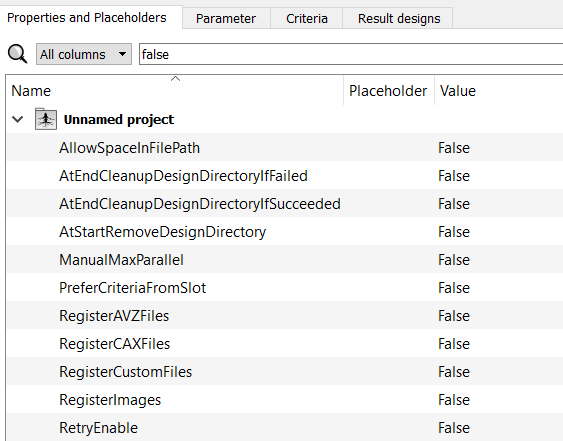
Click
 .
.A confirmation dialog box opens.
Verify your entered value and how many occurrences will be replaced.
Optionally, enter a name for the parent placeholder.
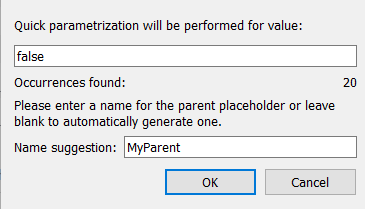
To start the process, click .
The values are parametrized and the parent placeholder is created. The placeholders are added to the project placeholders table.
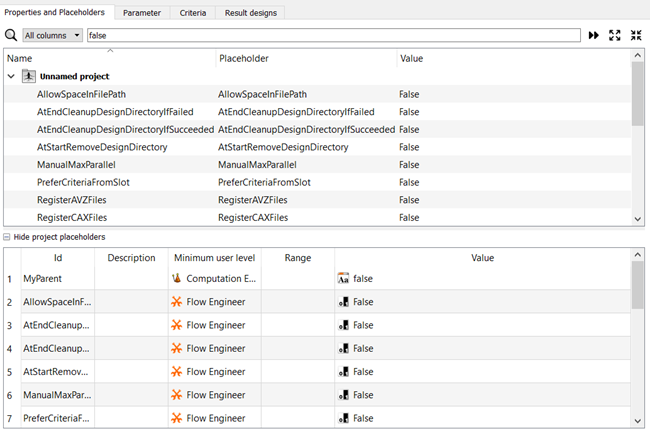
Note: The parent placeholder is set at the computational engineer user level. For some values, especially numeric ones, you may need to change the type of the parent placeholder.
To save the changes and close the dialog box, click .


