The Cluster Dialog allows you to calculate clusters in postprocessing plots.
From the menu bar, select > > .
Select the dimensions to calculate the cluster with.
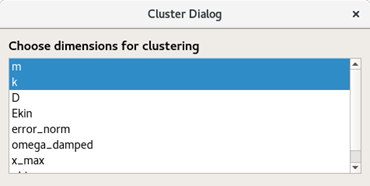
Select a cluster algorithm.
Centroid
The centroid method is an agglomerative cluster algorithm which joins clusters based on the euclidean distance of its means until a specified minimal distance is reached. You can set the minimum distance between the means of two clusters.
Single Linkage
The single linkage method is an agglomerative cluster algorithm which joins clusters based on the shortest euclidean distance between them. The shortest distance between two clusters is the minimum distance between two elements of the two clusters. You can set the minimum distance.
K-means
K-means clustering is a centroid-based method that partitions n elements into k clusters in which each element belongs to the cluster with the nearest mean (cluster center), serving as a prototype of the cluster. It minimizes within-cluster variances. This results in a partitioning of the data space into Voronoi cells. You can set the number of clusters.
To find a suitable distance setting for the Centroid or the Single linkage method:
Select the check box.
Click .
The mean and standard deviation of all smallest distances between two designs are calculated. The distances are shown as histogram.
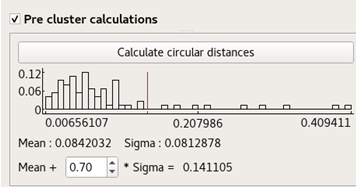
To adjust the minimum distance of the cluster method, change the sigma factor below the plot.
Click .
After the cluster calculation, the number of obtained clusters is shown.

To show the results of the cluster analysis in the postprocessing, click or .
To clear the result of the cluster analysis, click . When you next click or , the cluster results are also cleared in the postprocessing.


