From the menu bar, select > .
In the Remote Profile Manager dialog box, click .
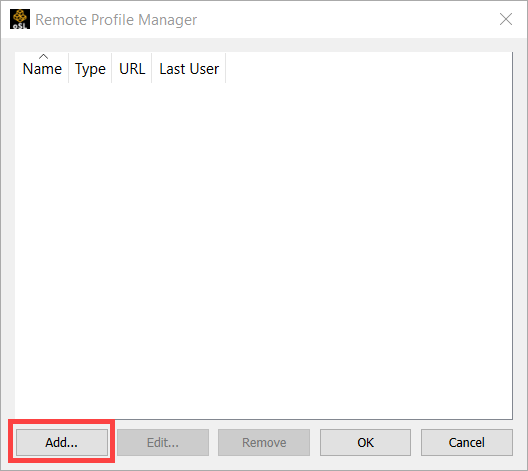
From the Connection type list, select .
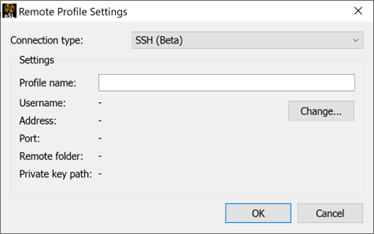
In the Profile name field, enter a name for the connection profile.
Click .
In the Connect or Log in to Service dialog box, enter the connection information.
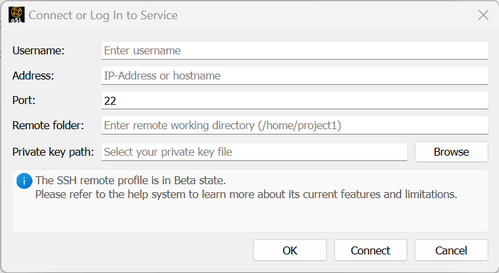
Optional: Click .
The information you entered is used to connect to the SSH server. If the connection fails, an error is displayed.
To save the changes and close the Remote Profile Settings dialog box, click .
The remote profile is added to the Remote Profile Manager


