To allow the nodes to execute their actions on remote resources, you must configure the node settings.
In the Scenery pane, double-click a node supporting remote execution.
Switch to the Remote Execution tab.
Select the Enable remote execution check box.
Select a remote profile from the list.
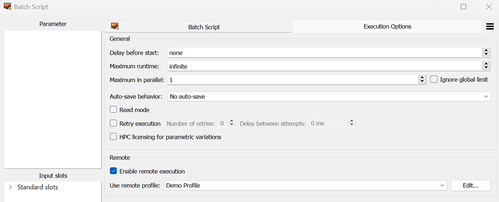
Add input files to the node either using input slots or the Input Files tab.
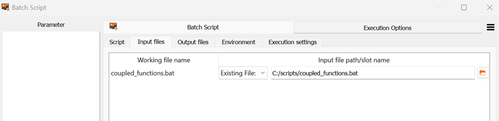
Input files that are necessary for the respective process to execute must be provided in the executing environment. They must be stored in, or relative to, the working directory in an accessible manner. The remote execution automatically takes care of this task but must be made aware of the necessary files, since it is not possible to determine them automatically.
Add output files to the node using the Output files tab.
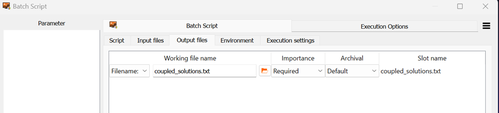
Output files are created on the remote side but must be found in or relative to the design directory to serve the subsequent node, ensuring the continuation of workflow execution.
Switch to the Environment tab.
If required, add, change, or remove environment variables.
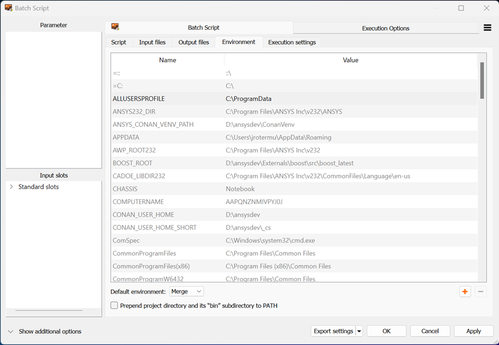
Processes and scripts can depend on, or be influenced by, environment variables. The marked variables are made available before remote execution and can also be processed explicitly in the script, for example, to activate different execution branches.
To save the changes and close the dialog box, click .
Some of the node's execution settings become meaningless when the task is handed over to a third-party authority for management. For example, the delay, the maximum runtime, the read mode, and partly the parallelization.
Other settings like HPC licensing for parametric variation are silently forwarded to the remote execution for processing. For this setting, you must have a common license server for all involved components.
Not every node setting is used for remote execution or depends on the remote service type. For example, because DCS manages the concurrent execution itself, the value in optiSLang may be set indefinitely. The tasks are managed in a queue within DCS and are processed there simultaneously depending on the capability and the number of evaluators.


