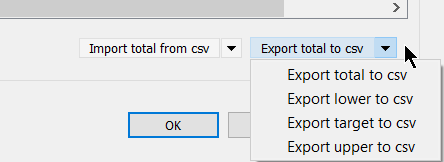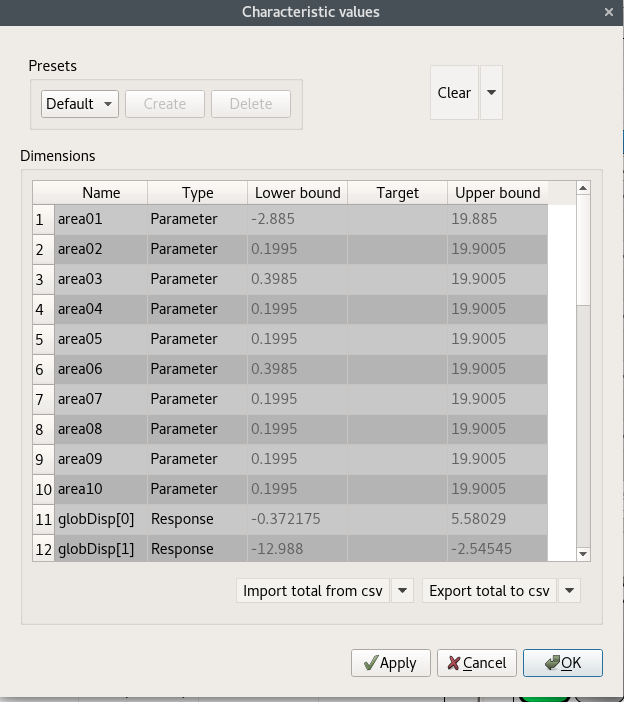
The Charactistic Values dialog box allows you to set lower bounds, upper bounds, and target values for all listed dimensions. The lower bound and upper bound values are initially the bounds of the data set (displayed in grey text), but can be overwritten. The new bounds are displayed in the connected Parallel Coordinates and Spider plots.
You can set the target value as a special value for some dimension, for example a reference value. In the Parallel Coordinates plot, this value is displayed as green thick line.
The Presets functionallity is currently not used.
Use the Clear multi-selection button to clear the values of all or some columns.
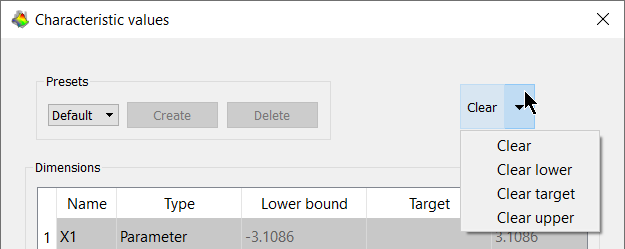
Use the Import multi-selection button to import the values for some or all of the columns from a comma seperated value (CSV) file or results file.
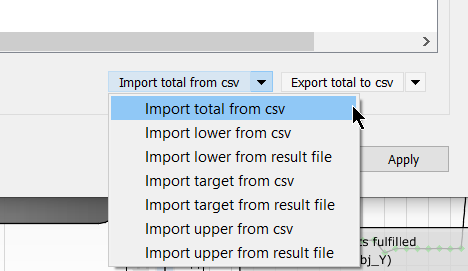
Use the Export multi-selection button to export the values for some or all of the columns to a CSV file.