When the NVH Add-on is loaded, the NVH ribbon is accessible. It displays the following buttons:
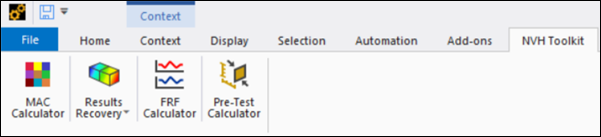
- MAC Calculator
Introduces a result that computes the Modal Assurance Criterion (MAC) between Ansys Mechanical modal analysis results (rst) and experimental results (unv) or between two different rst results. It offers several preprocessing/postprocessing capabilities:
Mode selection and flip
Mode pairing
Node selection and position tuning of UNV nodes
UNV/RST (File 2) model orientation
Preview Matching Nodes
Data Interpolation
Complex to Real Projection
Filtering Options
Cyclic Optimization specific workflow
Interactive MAC Table
Interactive side-by-side Mode Animation
Capability of working with On Demand Expansion
- Stress/Strain Recovery
Introduces a result that computes the elastic Stress/Strain fields obtained of the linear superposition of modes according to a Modal Coordinates File (mcf).
- FRF Calculator
Introduces a result that computes the Frequency Response Function (FRF) for a given set of input and output degrees of freedom (DOFs). It offers several preprocessing/postprocessing capabilities:
Calculate FRF in tailored frequency intervals
Adjust damping of individual modes
Input/output DOFs rotated to custom reference frame
Calculate FRF in terms of Compliance (X/F), Mobility (V/F) or Accelerance (A/F) of the input/output DOFs, along with their inverse values for Dynamic Stiffness (F/X), Impedance (F/V) or Dynamic Mass (F/A)
Export FRFs to csv and unv format
Load and review UNV model FRF data, with custom orientation
Compare computational FRFs or computational and experimental FRFs
Pair UNV FRFs
- Pre-Test Calculator
Introduces a result that identifies optimum sensor and exciter locations for vibration tests. It offers several preprocessing and postprocessing capabilities:
Identify optimum sensor locations using the Effective Independence Method (EIM)
Identify optimum exciter locations using the Driving-Point Frequency Response Function (DPFRF) method
Allow custom orientation of both sensors and exciters
Export the sensor modal results (mode shapes) in unv format
Export the exciter modal results (mode shapes and DPFRFs) in unv format
Manual addition of sensors
Analyze sensor mass effect
Interactive AutoMAC Table
- EM Loads - XML Converter
Introduces a mechanical wizard panel to convert load data from .csv format to .xml format. It offers the following capabilities:
Convert single or multiple .csv load files
Allows radial, tangential and all force components
Can convert load data available in the time domain to the frequency domain using a Fast Fourier Transform (FFT)


