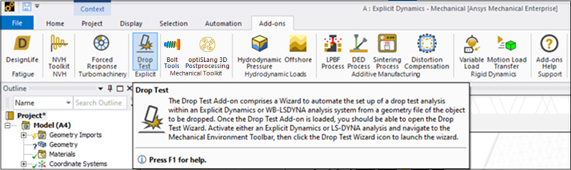The Drop Test Add-on comprises a wizard to automate the setup of a drop test analysis within an Explicit Dynamics or LS-DYNA analysis system from a geometry file of the object to be dropped. Once the Drop Test Add-on is loaded, you should be able to open the Drop Test Wizard. Activate either an Explicit Dynamics or LS-DYNA analysis and navigate to the Mechanical Environment Toolbar, then click the Drop Test Wizard icon to launch the wizard.
For more information about this Add-on, see Using the Drop Test Wizard.