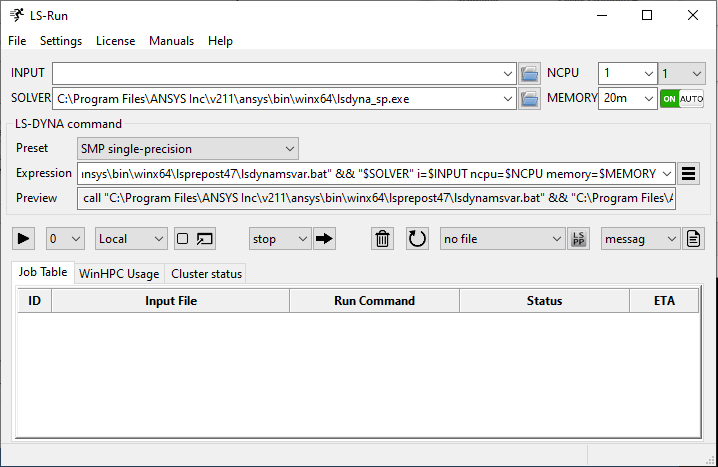LS-Run can be used to start the LS-DYNA solver by executing a command. Various command line options can be used to activate different options in LS-DYNA. Please refer to the Execution Syntax section in the Getting Started chapter of the LS-DYNA Keyword User's Manual Volume I for a complete set of available arguments.
LS-Run features:
An interface to build the command that will start LS-DYNA
A Job Table with basic queuing functionality
The Status of running and finished jobs
Support for SMP/MPP LS-DYNA on both Windows and Linux systems