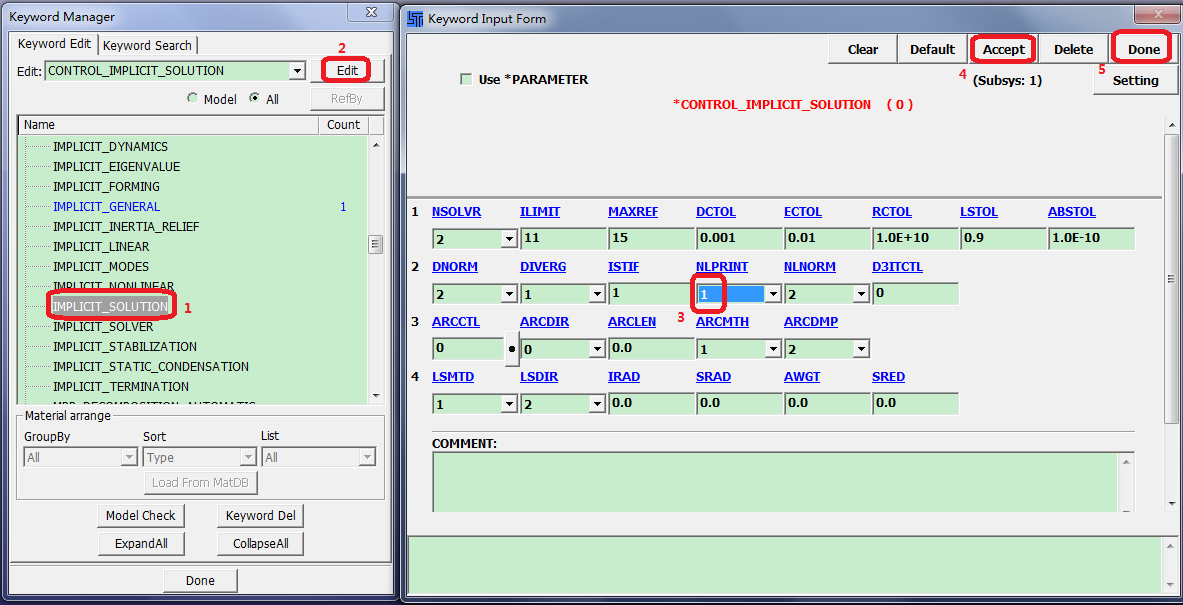Create a directory called
implicit.Copy \eigenvalue\bracket_eigenvalue.k to \implicit\bracket_implicit.k.
Launch LS-PrePost.
Select > > .
Open bracket_implicit.k.
Select > > .
Click All.
Select IMPLICIT_EIGENVALUE from the list.
Click .
Click in the KEYWORD INPUT popup form.
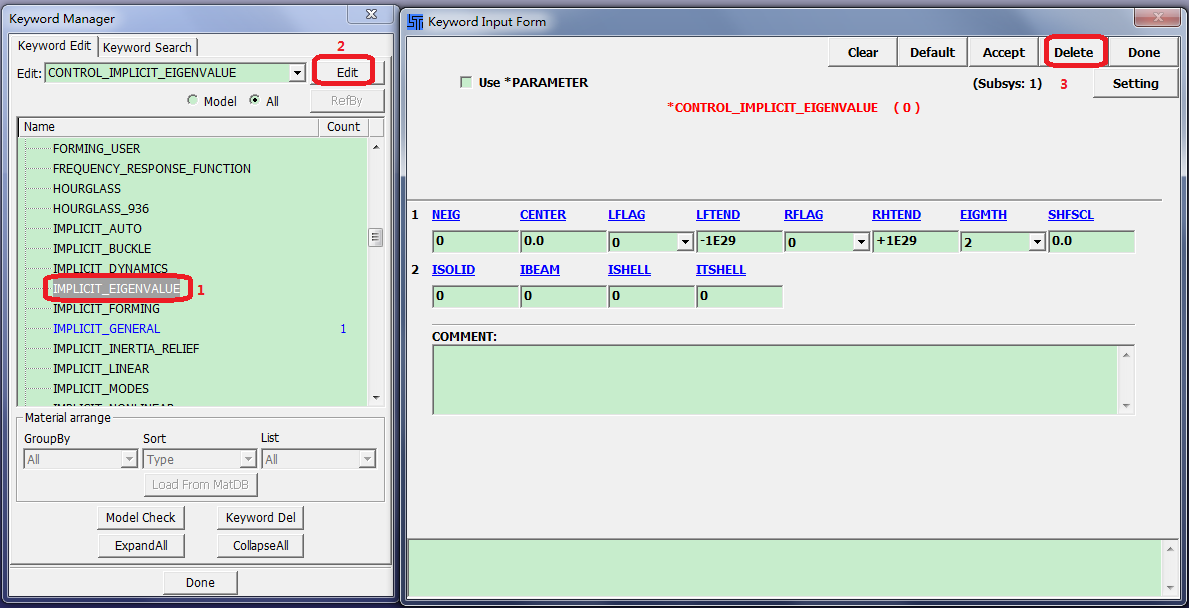
Select IMPLICIT_GENERAL from the list.
Click .
Enter DT0=
0.001in the KEYWORD INPUT popup form.Click .
Click .
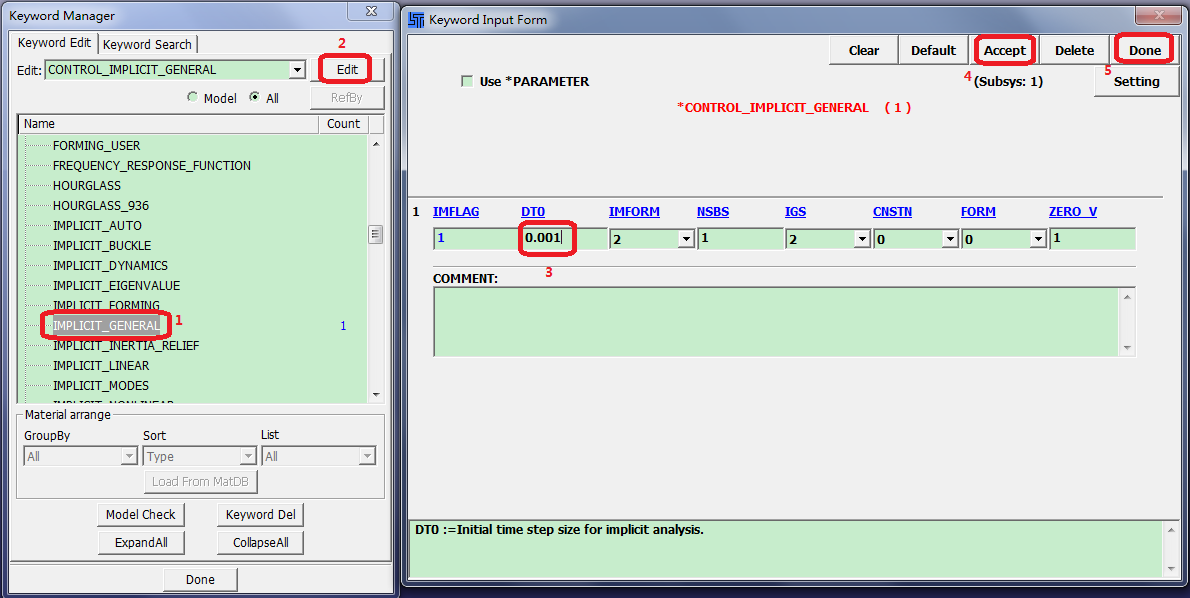
Select IMPLICIT_AUTO from the list.
Click .
Enter IAUTO=
1in the KEYWORD INPUT popup form.Click .
Click .
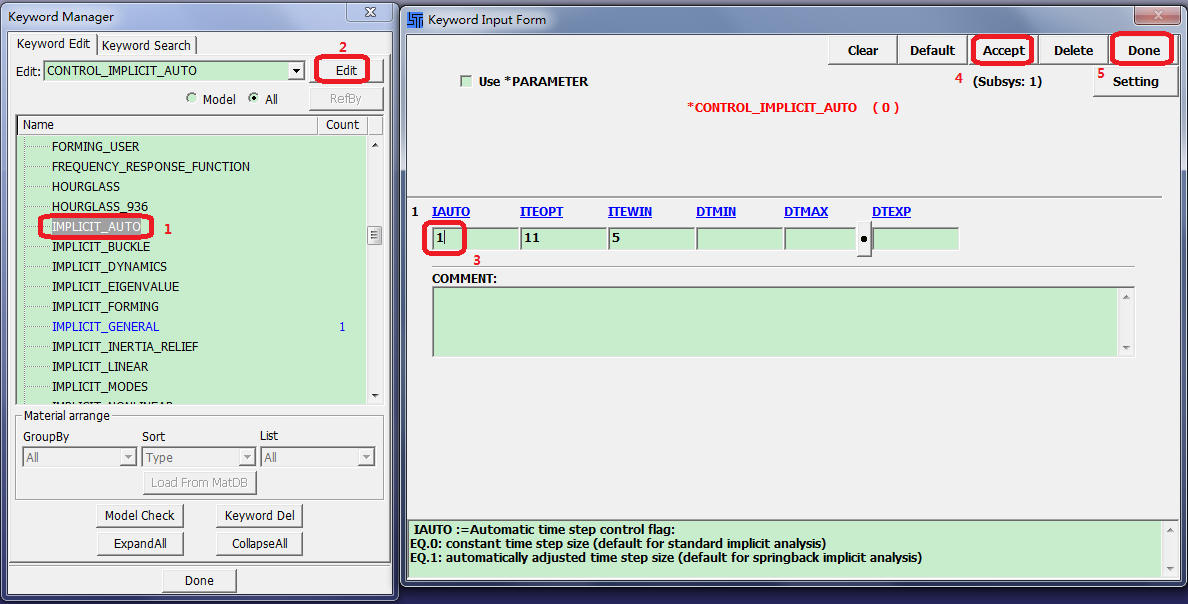
Select IMPLICIT_SOLUTION from the list.
Click .
Select NLPRINT=
1in the KEYWORD INPUT popup form.Click .
Click .
Select > .
Overwrite bracket_implicit.k.