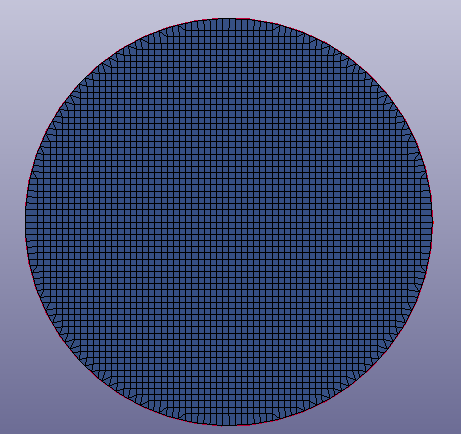Choose > > from the menus.
Select Part.
Select S1 and click render button.
Click .
Click .
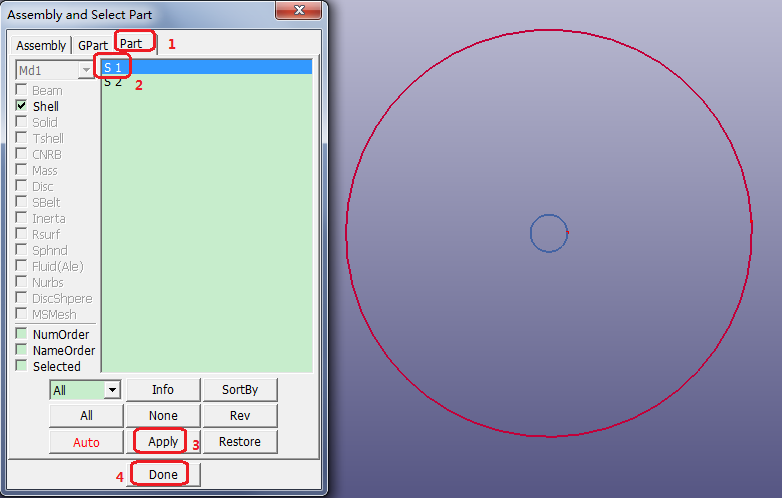
Choose > > from the menus.
Enter Distance:
0.5.Deactivate Copy Elem.
Click in gen select panel.
Click .
Click .
Click .
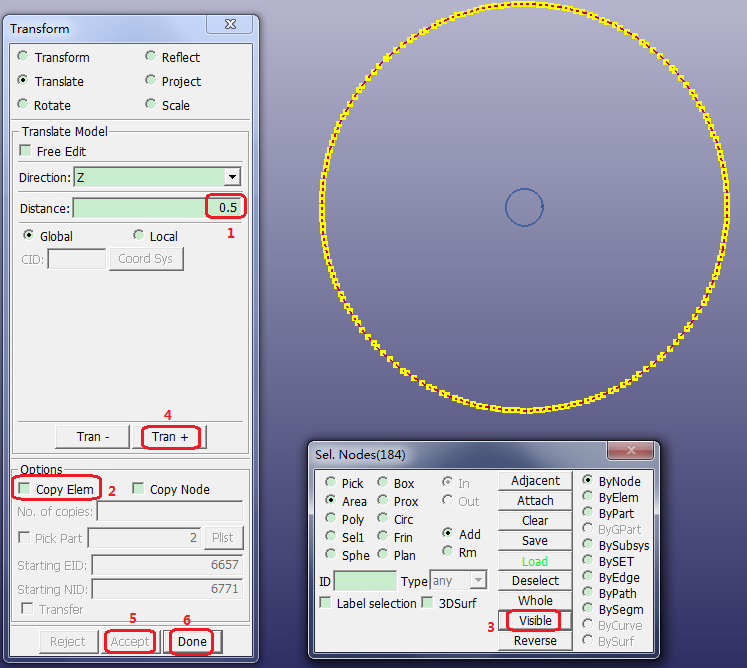
Choose > > from the menus.
Select S2 from the list.
Click .
Click .
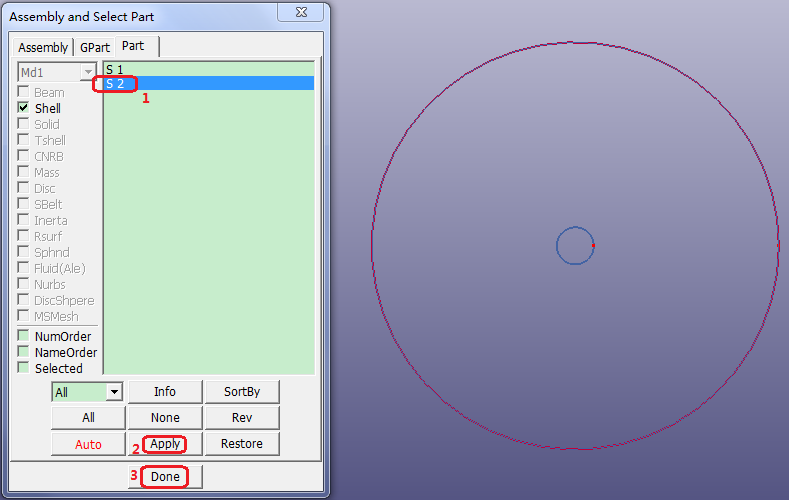
Click render button.
Choose > > from the menus.
Click in gen select panel.
Click .
Click .
Click .
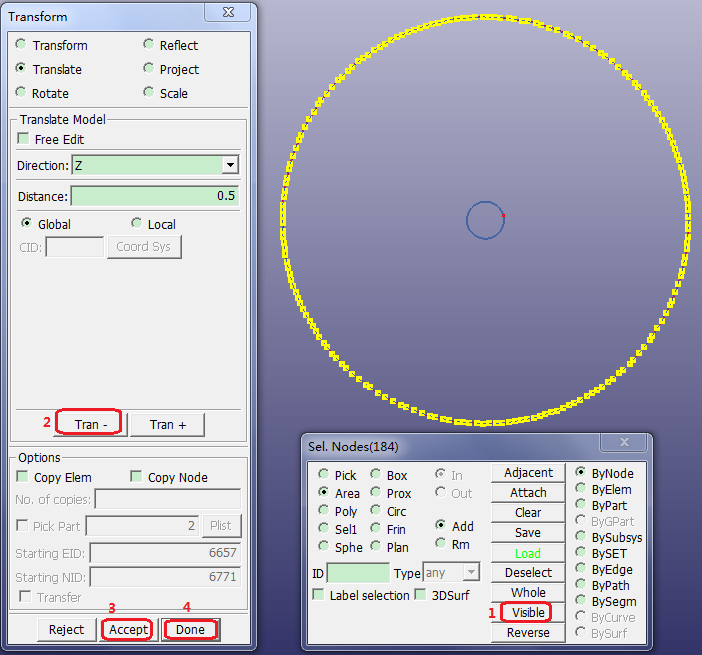
Choose > > from the menus.
Select S1 and S2 from the list.
Click render button.