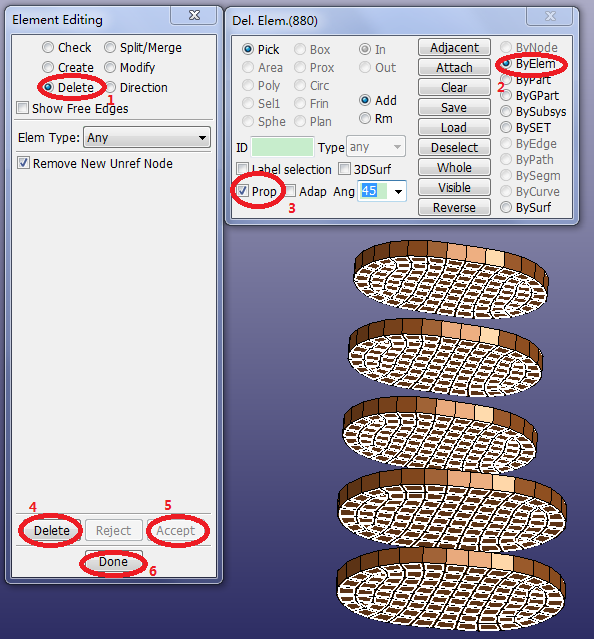Click > > .
Select S 5 only from the list.
Click > > .
Under Element, select Delete.
Select ByElem in the lower panel (gen select panel).
Activate Prop in the lower panel.
Click all the top faces in the graphics window.
Click .
Click all the bottom faces in the graphics window.
Click .
Click .
Click .