This section describes unlicensed and underlicensed Discovery behaviors.
If Discovery fails to check out its license during startup, it operates in read-only mode. Read-only mode is indicated by the lock symbol in the upper right corner of the user interface. In addition, a message indicates that no Discovery licenses were found, and that Discovery is operating in read-only mode.

When Discovery is operating in read-only mode, you may open and view existing Discovery files (.dsco) and browse high fidelity results. However, modeling operations and solving in either the Explore or Refine stage are disabled.
If the Discovery product is licensed but the high fidelity licenses corresponding to the model’s physics setup are not available, you cannot solve in the Refine stage. In such cases, the Solve button in the Refine stage is disabled, and a message indicates the required license.
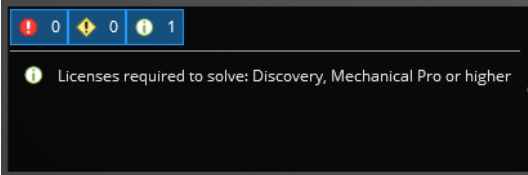
However, you may still apply your physics setup and perform solves in the Explore stage.


