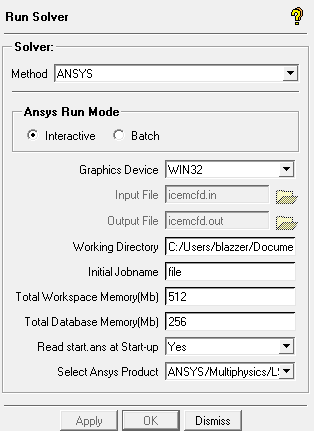
- Ansys Run Mode
There are two choices for the run mode, Interactive and Batch.
- Graphics Device
For Interactive Mode, the GUI requires a terminal that supports graphics.
- Input and Output File
If Batch Mode is selected, you need to specify the Input and Output files. The Input file contains the Ansys commands submitted for batch execution. The Output file contains the text output by the program. If the supplied file name already exists in the working directory, then it will be overwritten when the batch job is started.
- Working Directory
The directory in which the Ansys run will be executed. Files that are written are created in this directory.
- Initial Jobname
The base file name used for all files generated by the Ansys run.
- Total Workspace Memory (Mb)
The amount of memory requested for the Ansys run.
- Total Database Memory (Mb)
The portion of total memory that the database will use.
- Read start.ans at Start-up
To choose whether to read the start.ans file. Ansys users can include commands to be executed at start-up in this file.
- Select Ansys Product
Select from the list of Ansys products that are licensed and available.


