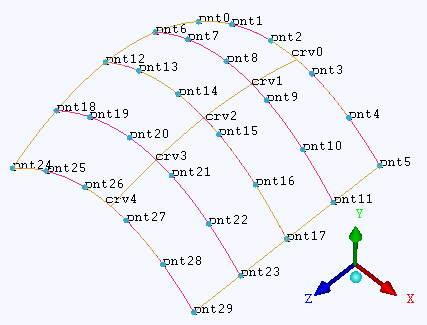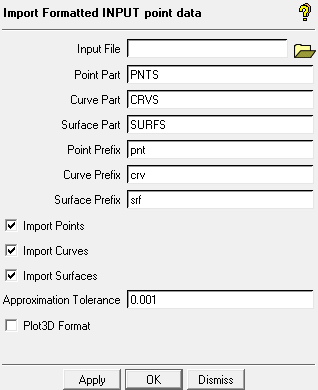The option is used to create an Ansys ICEM CFD geometry surface from a file containing Bspline data.
The Import Formatted INPUT point data DEZ is shown, where you can open the Select File window and provide names for the geometry parts created.
The syntax for each surface's data is presented in the following example. The first line contains two numbers - the number of points for each curve and the number of curves for each surface. The remaining lines are the coordinates for the points that define the surface, one point per line.
6 5
0.0000000 0.009060410 -0.5980142
0.1037449 0.08676791 -0.5980142
0.2252334 0.1319692 -0.5980142
0.3546632 0.1250788 -0.5980142
… for thirty total points.
The surface created by this example point data is shown.