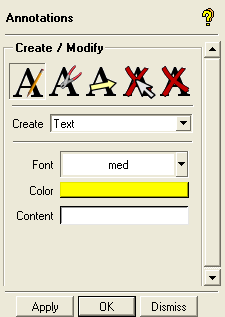The option allows you to add annotations to the displayed data.
- Create
allows you to create the following types of annotations:
Text
Utf Text
Lines
Box
Circle
Polygon
Marks
Image
Colormap Bar
The options available are:
- Text font
specifies the font size to use for text annotations.
- Line width
specifies the line width, in pixels, used for drawing line, circle, box, and polygon annotations.
- Arrow type
determines whether an arrow will be drawn at the start and/or end points of the line.
- Symbol type
specifies the type of symbols used in mark annotation.
- Symbol size
specifies the size of marker annotations.
- Color
specifies the color of the annotation.
- Fill
enables the filling of box, circle, polygon, and mark annotations.