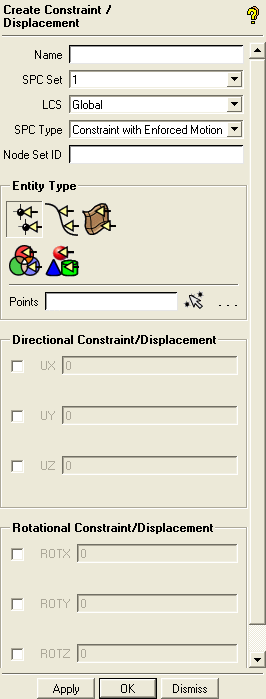Constraints or displacements
can be placed on different entity types in the geometry.
Constraints or displacements
can be placed on different entity types in the geometry.
As soon as the constraint is created, it will be added to the Display Tree under Constraints. Constraints are grouped by sets. Multiple sets can be created with different constraints.
- Name
The constraint name.
- SPC Set
is the number given to the constraint set. This is common Nastran Terminology.
- LCS
the coordinate system for the applied constraint or displacement.
- SPC Type
specifies the SPC Type.
- Node Set ID
specifies the ID number of the Node Set.
- Entity Type
the type of entity to which the constraint or displacement will be applied.
- Directional Displacement
You can restrict the movement of the selected entities by disabling the fields. When enabled, you can specify the specific value of the displacement.
- Rotational Displacement
You can restrict the movement of the selected entities by disabling the fields. When enabled, you can specify the specific value of the displacement.