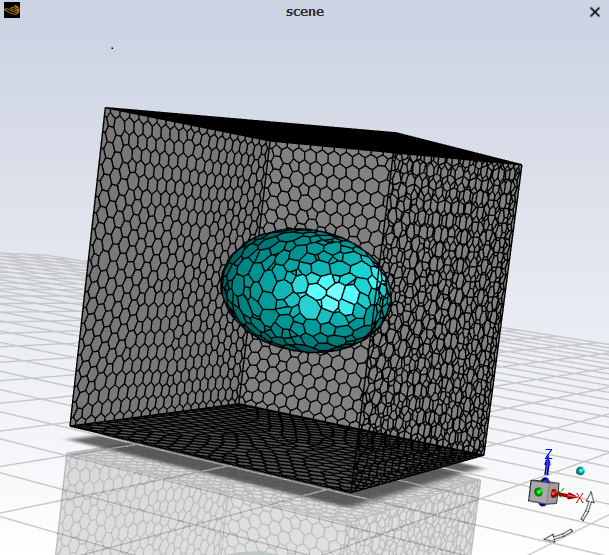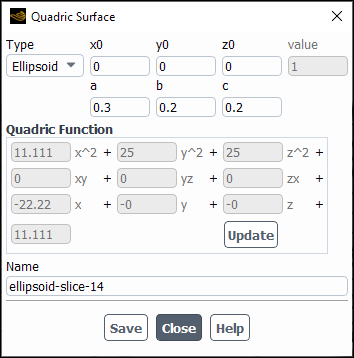With beta features enabled (as described in Introduction), you can create ellipsoid surfaces for displaying data.
To create an ellipsoid surface:
Enable beta features by entering the
define/beta-feature-access/yes oktext command in the Console.Open the Quadric Surface dialog box.
Domain → Surfaces → Create → Quadric...
Select Ellipsoid from the Type drop-down list.
Provide values for the coordinates x0, y0, z0 and the coefficients a, b, and c. These coordinates and coefficients are used in the ellipsoid surface equation:
.
Click to create the defined ellipsoid surface.