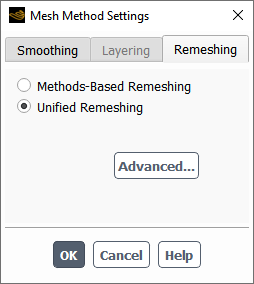When using unified remeshing as part of a 3D dynamic mesh zone, it is possible to apply the remeshing to polyhedral cells (in addition to tetrahedral cells) by performing the following steps:
In your 3D case file, enable the Dynamic Mesh option in the Dynamic Mesh task page.
Enable the Remeshing option in the Mesh Methods group box and click the button.
Enable beta feature access (Introduction).
Enable the application of the remeshing to polyhedral cells using the following text command:
define→dynamic→controls→remeshing-parameters→poly-remeshing?Complete the setup of your dynamic mesh case file and run the calculation.