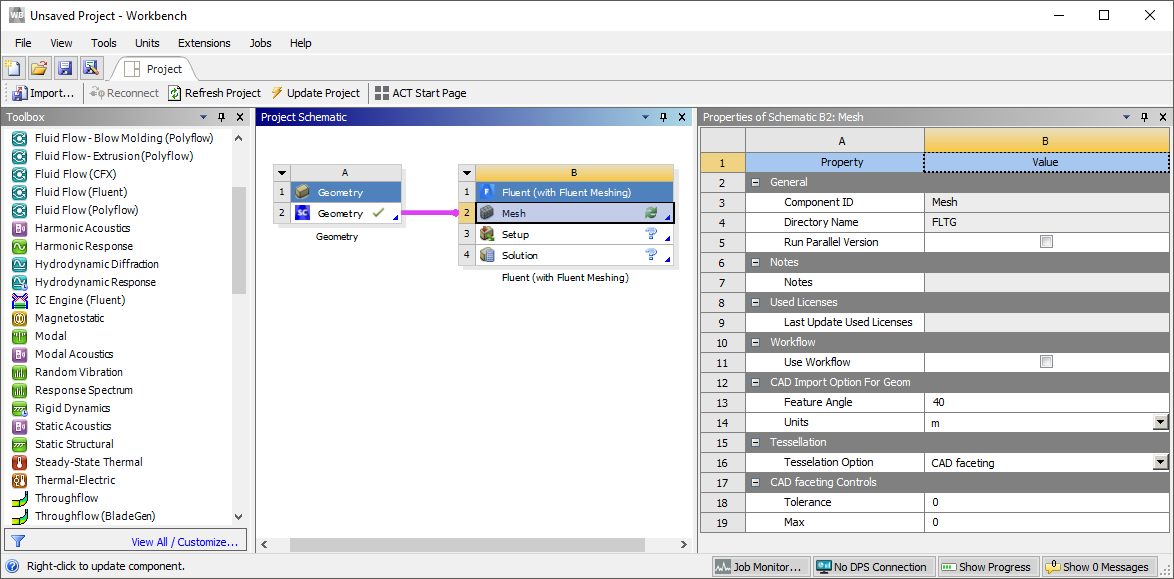You can connect an upstream Geometry cell to a Mesh cell of a Fluent (with Fluent Meshing) component system to transfer geometry data to Fluent Meshing.
Once the cells have been connected, and once the Use Workflow property has been disabled, the following CAD import options and controls become available in the Properties for the Mesh cell:
- Feature Angle
specifies the feature angle to determine the features to be imported. A smaller value will result in importing more features. The default value is 40.
- Unit
specifies the length units for scaling the mesh. Models created in different units will be scaled accordingly. The default is meters (m).
- Tessellation Option
contains options that enable you to control the tessellation (faceting).
- CAD faceting
enables you to control the tessellation (faceting) refinement during the file import.
- CFD surface mesh
enables conformal tessellation (faceting) that uses the curvature size function based on the minimum and maximum facet sizes, Min Size and Max Size, the specified facet Curvature Normal Angle, and the edge proximity size function Edge Proximity.
- CAD faceting Controls
(when CAD faceting is selected for Tesselation)
- Tolerance
specifies the tolerance for the tessellation (faceting) refinement. The default value of 0 implies no tessellation (faceting).
- Max
specifies a maximum facet size for the imported model to avoid very large facets.
- CFD surface mesh Controls
(when CFD Surface Mesh is selected for Tesselation)
- Use Size Field File
if enabled, you can provide a size field file.
- Min Size, Max Size
specify the minimum and maximum facet sizes, respectively.
- Curvature Normal Angle
specifies the curvature normal angle based on the underlying curve and surface curvature.
- Edge Proximity
enables the use of the edge proximity size function based on the number of cells per gap specified.
- Cells Per Gap
specifies the number of element layers to be generated in a gap for the edge proximity size function.
- Save Size Field
enables you to save the size field in a file, which is computed based on the specified parameters (Min Size, Max Size, Curvature Normal Angle, and Cells Per Gap).
- Size Field File Location, Size Field File Name
specifies the file name and the location for the size field file, respectively.