The concept is that a EnShell process runs on each computer that is
intended to run an EnSight application component. If multiple computers will be used, then
each runs one or more EnShells and the collection is called a EnShell network. Through command
line options, the EnShells are instructed on how to communicate with each other. For example,
if a user intends to run the EnSight Client on her workstation named bohr, the
EnSight SOS on a "login node" named kepler, and EnSight Servers on cluster nodes
n1-n8, she would run 10 instances of enshell on each
of the computers bohr, kepler, and n1 through
n8. Once the EnShell network is running, she starts EnSight by running
ensight -sos -enshell on bohr. The EnSight Client communicates
with the local EnShell process to launch the SOS and EnSight Servers on the appropriate
computers.
To streamline start up of the EnShell network
as well as to launch EnSight, users typically run the GUI based application ceistart, referred to as
CEIStart for the remainder of this
document. Using CEIStart a user can
choose from one or more site-configured EnShell networks, each of
which has its own set of site-determined options (as shown below). The site can make each
configuration as flexible or concise as is appropriate for their computational
environment.
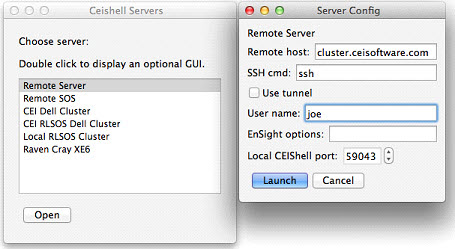
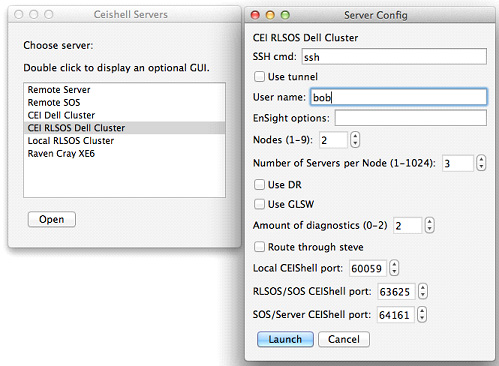
CEIStart No GUI
You can run ceistart in batch, with no graphical
user interface, from the command line. To use this feature you must supply the values that are
given in the graphical user interface on the command line. This is done using the following
syntax:
-dict <keyword> <value> -dict <keyword2>
<value2> <moreoptions>
each of the keywords is found in the site_server_configs.py file found in your site_preferences folder in your EnSight install. For example a Remote SOS configuration in your python might have a graphical user interface that has a number of entries for you to fill in using the following keywords:
configName - This is the name of the
configuration, and is mandatory.
remotehost - The name of the remote host where
the SOS and servers will run
nprocs - The number of servers that you wish to
run in SOS and your command to run EnSight with 4 servers on the host named 'steve' in batch
(no gui for ceistart nor EnSight, with a graphics screen size of 1024 x 768 and with python
arguments passed into your python file would be as follows:
ceistart -dict configName 'Remote SOS' -dict remotehost steve
-dict nprocs 4 -X -batch 1024 768 -no_prefs -p automated_test.py -pyargv fmt Fluent beg 1
end 5 -endpyargv -v 2
Note: There are quite a number of options that are passed directly to EnSight including python arguments after the last -dict.


