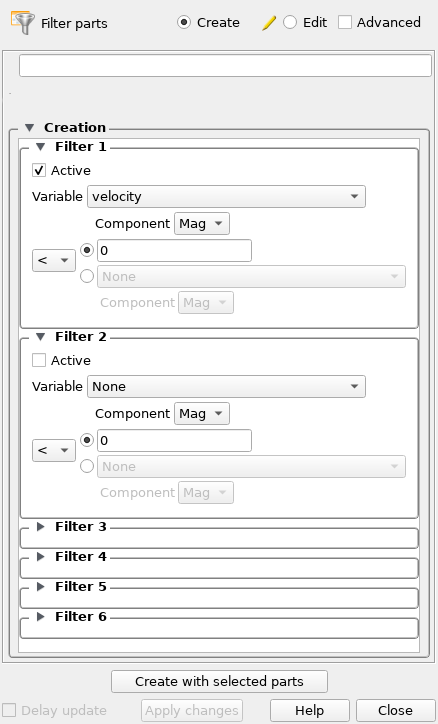
Select the parent part(s)
Open the Filter Parts dialog by →
Turn on the toggle for a filter
Select the Variable or coordinate Component to use
Set the Test to , , or
If testing against a constant value, enter the value
If testing against another variable, click on the radio button for the variable choose and choose the variable or coordinate Component
If you are specifying a variable in step #7, you can also set the Component for a vector variable
Repeat steps 2 through 8 for more filters as necessary
Click


