To create a developed surface:
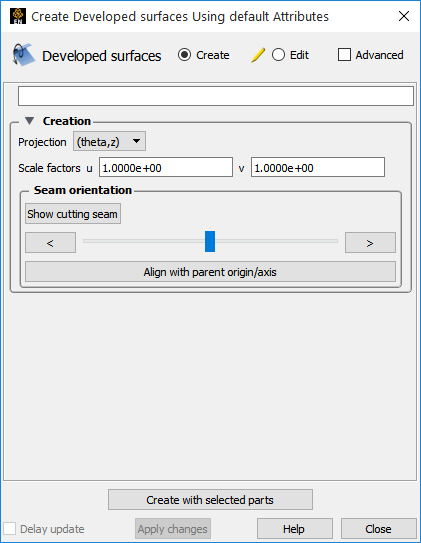
First, create the desired quadric clip (cylinder, sphere, or cone), or skip this step if your quadric model part already exists.
In the Part list, select the parent part for the developed surface (i.e. the part you created in step 1).
In the main menu, choose → .
Select the desired Projection type (see below for details on the types).
If applicable for the projection type (and desired) enter u,v Scale Factors and press Return).
To display and change the cutting seam, click the button, and adjust the slider.
Click the button.
A part is developed by specifying one of three curvilinear mappings called developed projections. The projections are based on the curvilinear coordinates r (radius), z, θ (theta), and m (meridian or longitude). These coordinates are defined relative to the local origin and axis of the tool that created the parent part (for example, the Cylinder tool). The projections are (r,z), (θ, z), and (m, θ). The u, v scale factors (only for (θ, z) or (m, θ) projections) provide scaling for the coordinates in the listed order. For example, if the projection is (θ, z) then u scales θ and v scales z.
Toggle Advanced to edit seam origin and axis coordinates.


