Rotational Extrusion
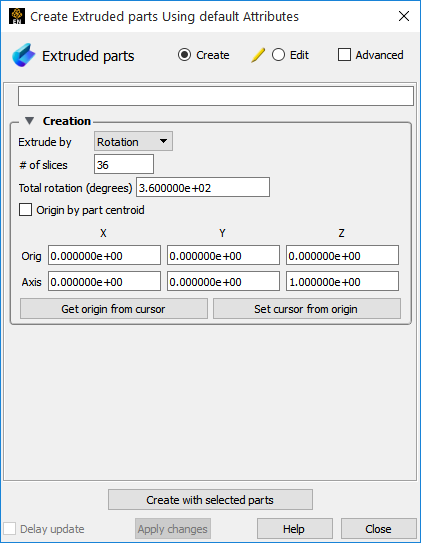
Select the parent part in the part list.
In the top EnSight menu, →
Select Rotation under Extrude by.
Set the # of slices to be created.
Set the Total rotation (degrees) to extrude.
(Needs to be between -360 and 360)
Set the origin of the rotation axis under Orig..
Set the components (direction cosines) of the rotation general axis under Axis.
Click the button.
Translational Extrusion
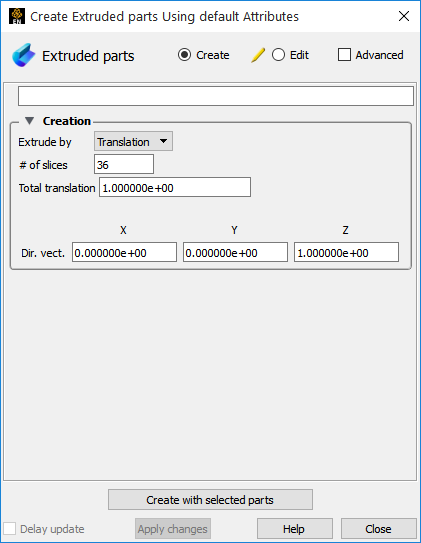
Repeat steps 1. and 2. as above.
Select Translation under Extrude by.
Set the # of slices in the translation direction.
Set the Total translation distance.
Set the X, Y and X components of the Dir. vector.
And the slice will now become something like the following:
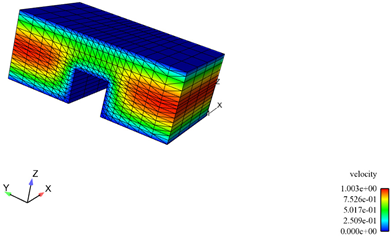
Tip: Click on the toggle for more options.


