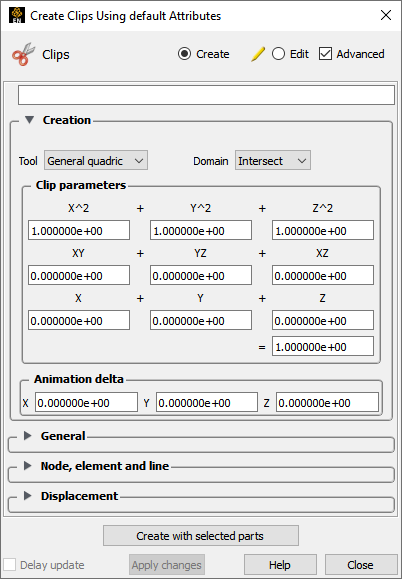
Click the Clip Feature icon.
Select the parent part(s) in the Parts list.
Choose the General Quadric Tool.
Choose the desired Domain (Intersect, Crinkly, Inside, Outside, or In/Out).
Edit the Clip parameters.
Click the button.
Note: The Animation delta is not available for general quadric clips.


